@Ted, or filter for shots where @Amy is speaking.
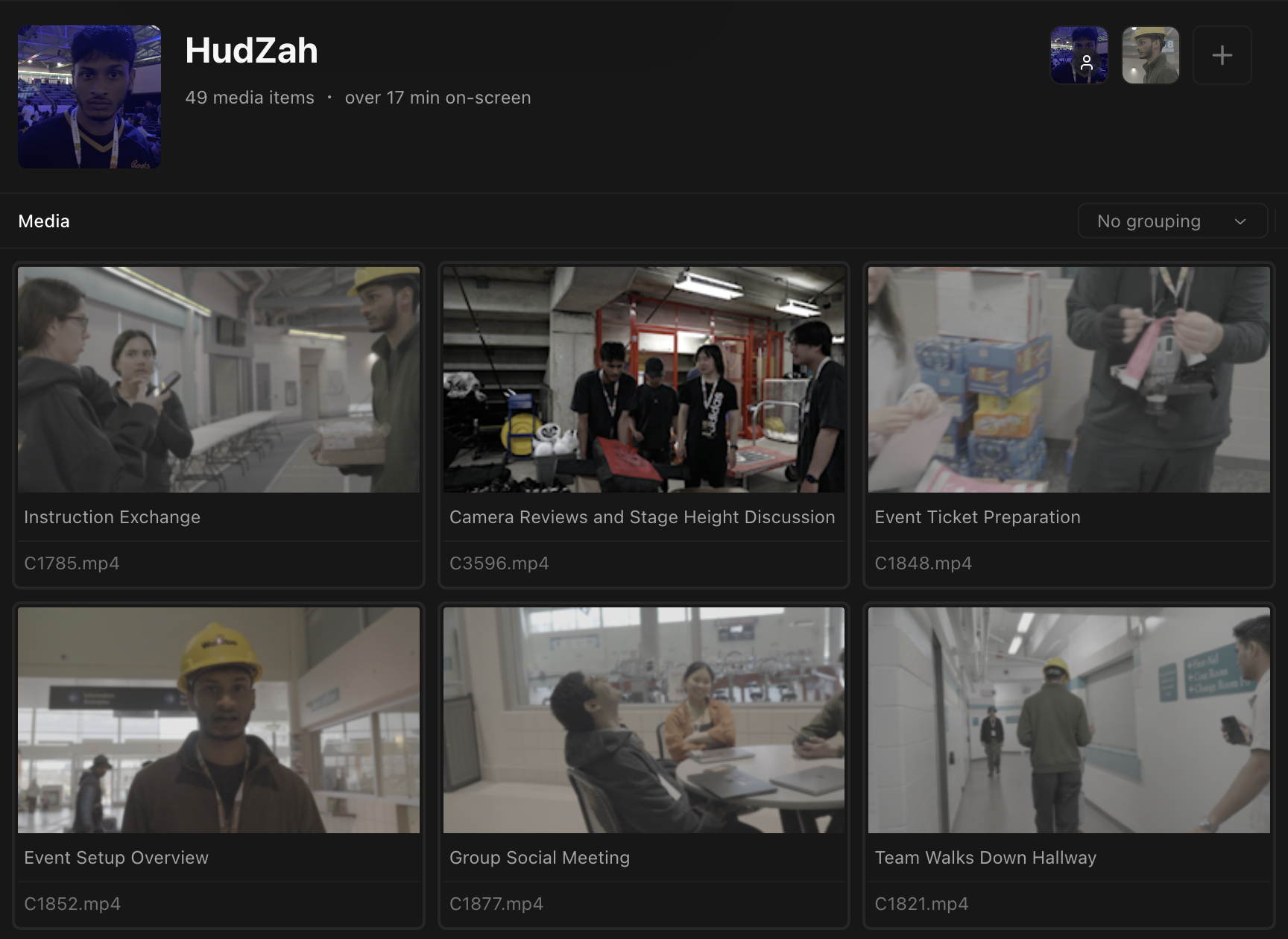
Configure person detection to identify individuals across your footage
Teach Kino about a new person
1
Navigate to People page
Go to the
People page and click the “New person” button or hit P.2
Add a photo
Add a clear, high quality picture of the person you want to detect from your clipboard via
Cmd + V or select an image from your computer.3
Submit and process
Hit submit, and Kino will populate the page with all the footage containing that person.