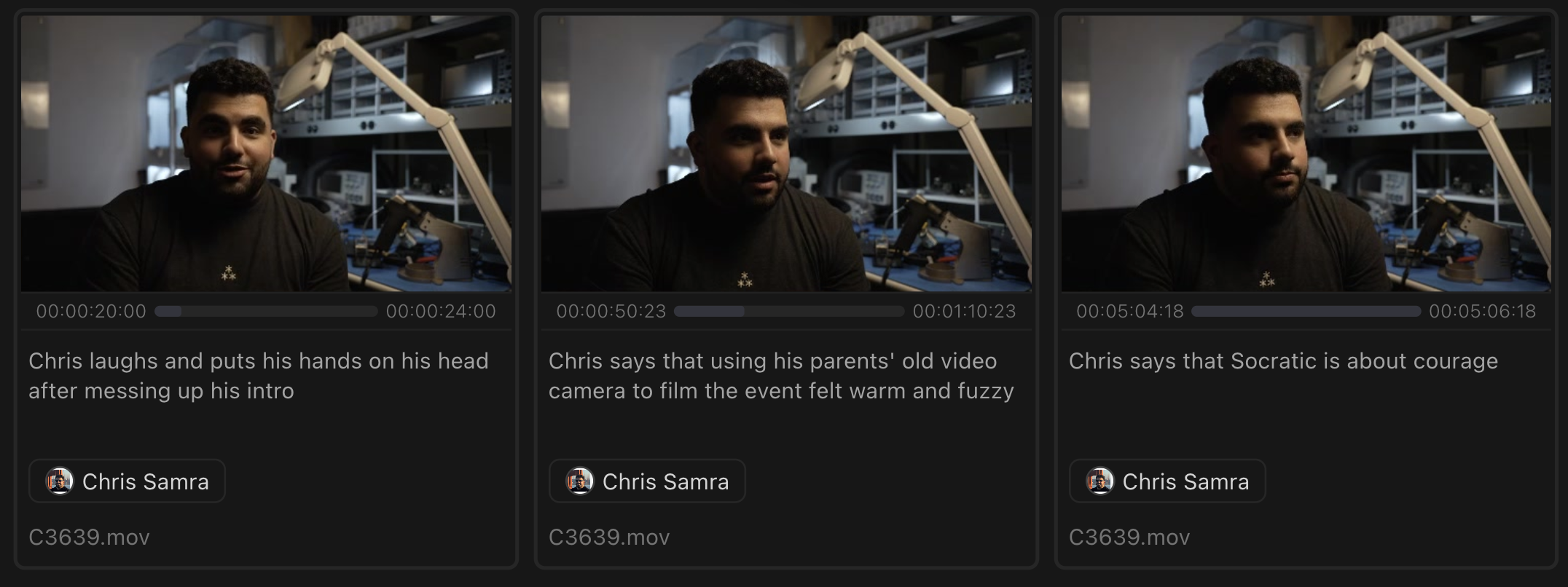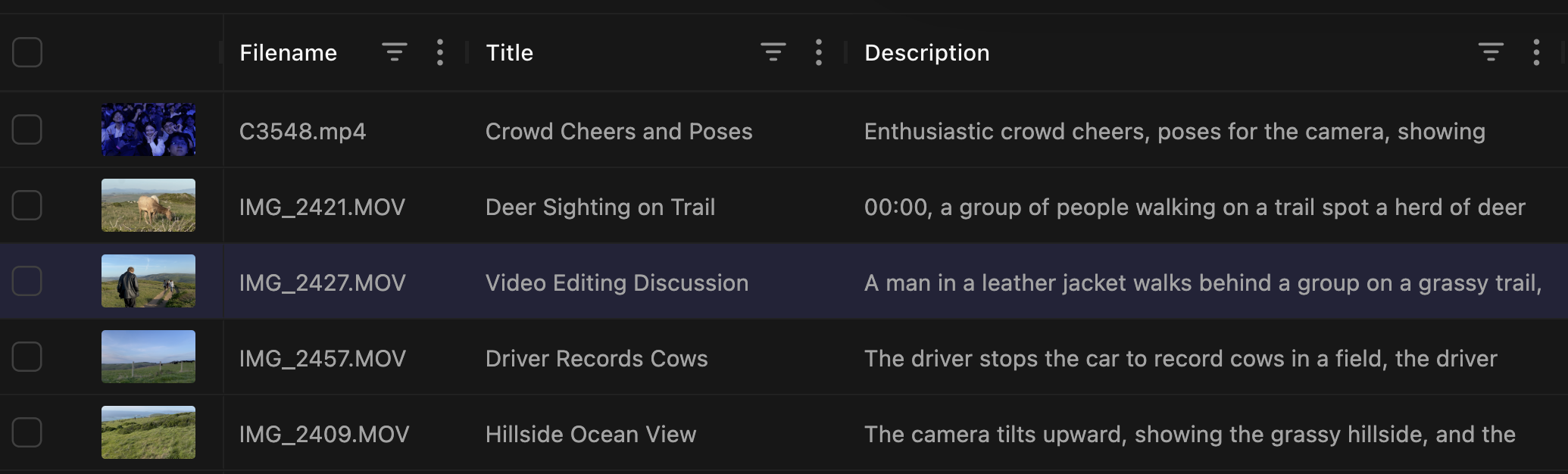
What is Video Logging?
Video logging is the process of analyzing footage and creating detailed descriptions of its content. Traditionally done manually by professional loggers, this time-consuming task involves watching every second of footage, often multiple times, and documenting what appears on screen. Kino automates this entire process using AI to generate clear titles, comprehensive descriptions, person identification, and highlight markers—completing in minutes what would take humans hours or days.How Kino Logging Works
Kino combines multiple AI technologies to analyze your footage:- Computer vision identifies objects, scenes, people, and actions
- Natural language processing creates human-like descriptions
- Speech recognition captures and contextualizes dialogue
- Face detection tracks individuals across your footage
- Optional prompting to customize tone, pick out only certain details (like jersey numbers), and more
Key Features
- Automatic Titles
- Automatic Descriptions
- Person Identification
- Highlight Generation
Whether it’s raw footage, clips from YouTube, or a mix of both, every clip receives a descriptive title that makes footage browsing dramatically faster and more enjoyable.Oceans of raw filenames like 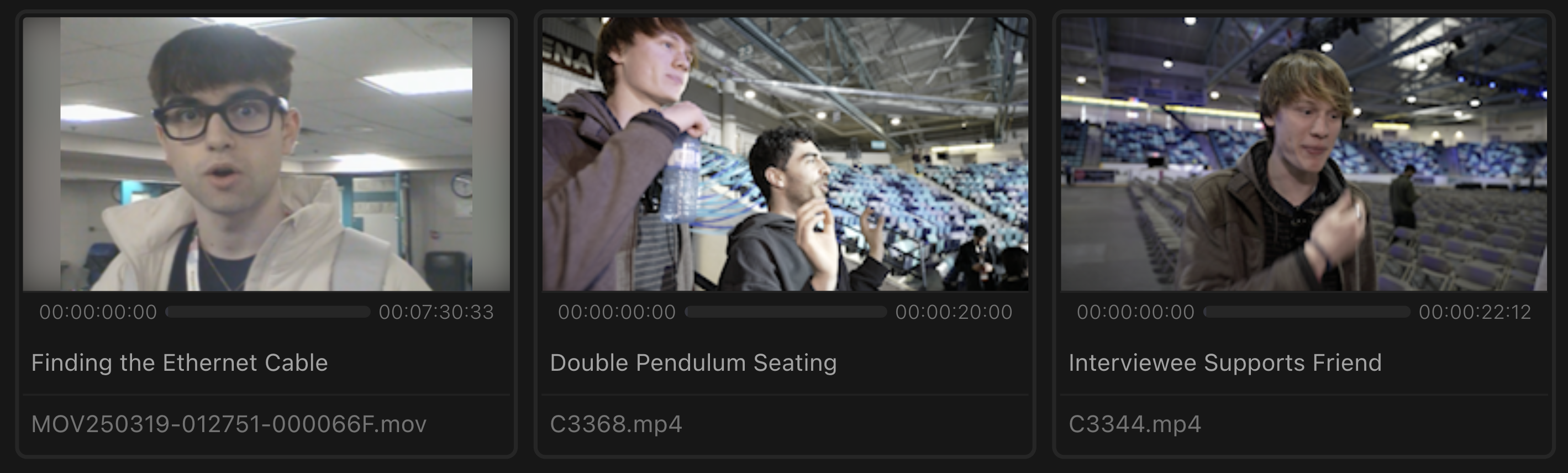
IMG_3923.MOV are now Brendan Backstage Interview Before Keynote, often revealing countless needles in the haystack. These AI-generated titles follow professional logging conventions while being concise and informative.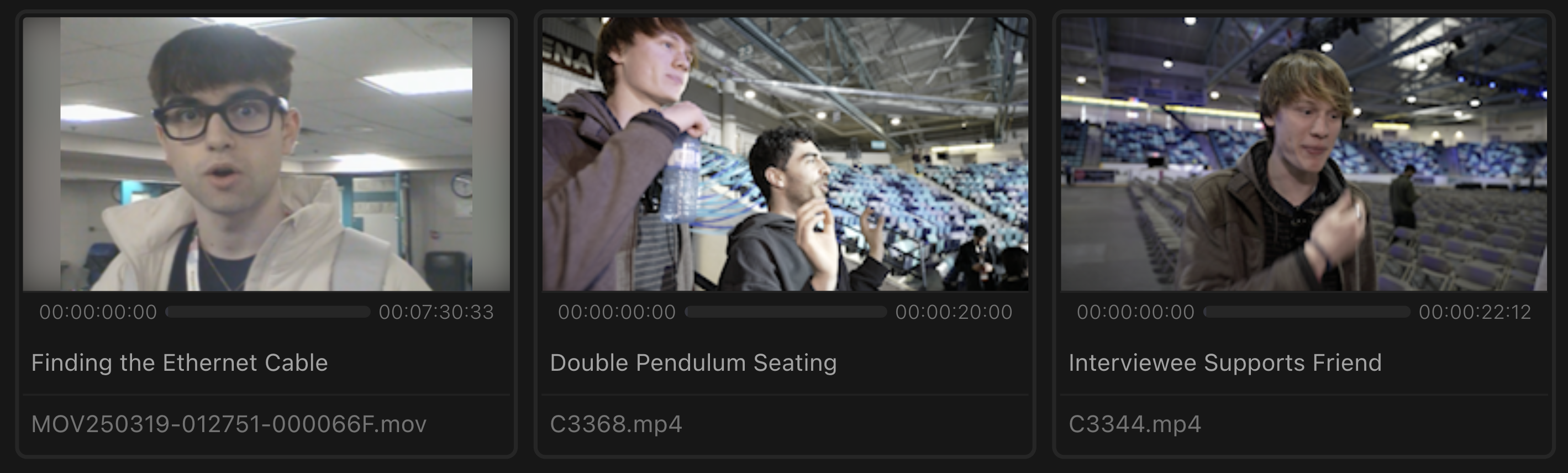
AI transforms raw filenames like 'IMG_3923.MOV' into descriptive titles
Example Use Cases
- Documentary Organization
- Event Coverage
- Sports Analysis
For verité documentary footage with multiple characters:
- Ingest 10+ hours of footage from your shoot
- Kino identifies every person and describes every scene
- Quickly, you have a complete, searchable database of every meaningful moment
- Face detection automatically groups scenes by character
- Natural language descriptions allow you to search conceptually (“emotional conversation” or “urban landscape”)
Getting Started with Logging
1
Import footage
Import footage via drag-and-drop or storage integration
2
Process your content
Kino handles everything automatically
3
Browse and search
Browse and search your newly organized footage